Migrating from @dopplerhq/cli
Migrating from the @dopplerhq/cli is simple and fast. Here you will learn about the new Enclave terminology and CLI commands.
Brew Installation
If you are installing the new Doppler CLI through brew, make sure to update the link after the installation.
brew install dopplerhq/cli/doppler
brew link --overwrite dopplerTerminology
Some of the Doppler terminology has changed with the Enclave branding. Here is a list of those changes.
| Old | New | Example |
|---|---|---|
| pipeline | project | Backend Project |
| stage | environment | Development, Staging, Production |
| environment | config | prd_aws |
| variable | secret | STRIPE_API_KEY=sk_test_123456 |
Authentication
After installing the new Doppler CLI, your configuration (api key, pipeline, etc) will automatically be transferred over. If you are using the CLI for local development we highly recommend that you reauthenticate with the new login command.
$ doppler loginThe login command will generate a new API key just for your machine, which can be revoked at any time.
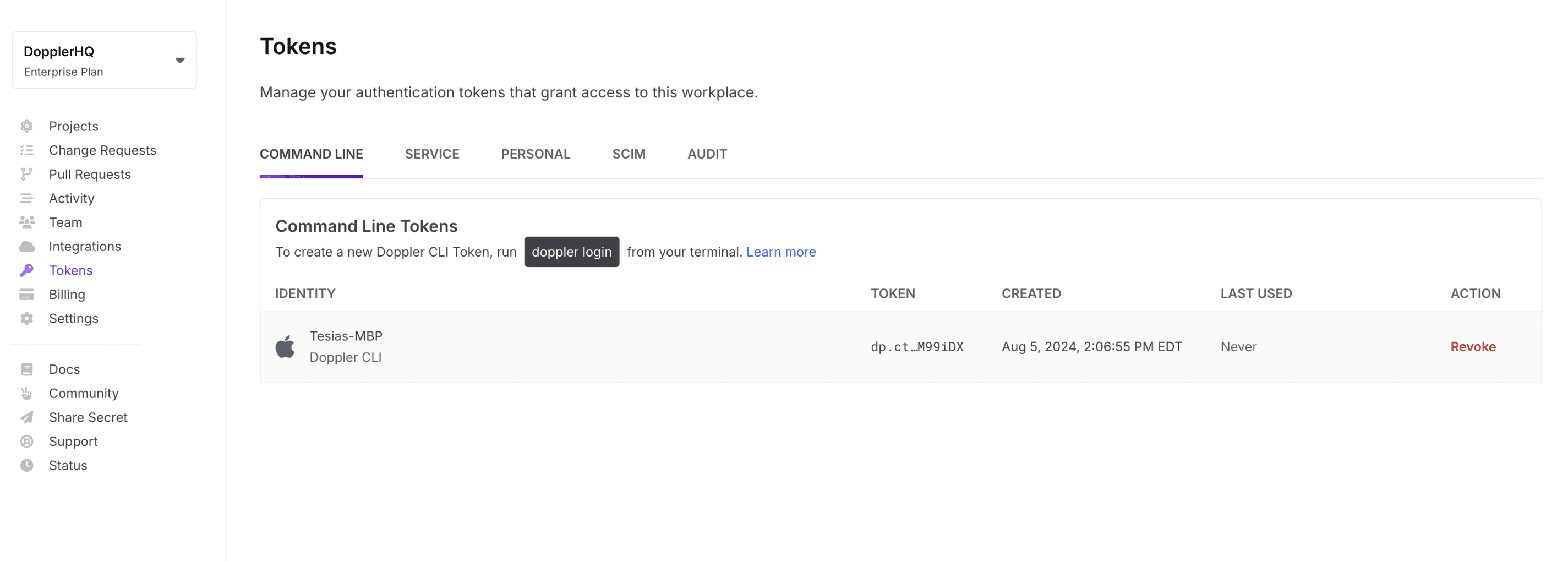
If you would like to use an existing service token, that's supported too. You can pass in the token via configuration file, command line flag, or environment variable.
| Type | Old | New |
|---|---|---|
| Local Configuration | doppler config:set key=<API KEY> | doppler configure set token=<API KEY> |
| Flag | doppler --api-key=<API KEY> | doppler --token=<API KEY> |
| Shorthand Flag | doppler -k <API KEY> | doppler -t <API KEY> |
| Environment | DOPPLER_API_KEY=<API KEY> doppler | DOPPLER_TOKEN=<API KEY> doppler |
Enclave Commands
All Enclave commands have been moved under the enclave command.
| Command | Old | New |
|---|---|---|
| Run Program | doppler run | doppler run |
| Setup Directory | doppler setup | doppler enclave setup |
| List of Projects | doppler pipelines | doppler enclave projects |
| List of Environments | doppler stages | doppler enclave environments |
| List of Configs | doppler environments | doppler enclave configs |
| List of Secrets | doppler variables | doppler enclave secrets |
Enclave Project and Config
To match the new terminology, we need new flags and environment variables for specifying the Enclave project and config.
Project
| Type | Old | New |
|---|---|---|
| Local Configuration | doppler config:set pipeline=<PROJECT> | doppler configure set enclave.project=<PROJECT> |
| Flag | doppler --pipeline=<PROJECT> | doppler --project=<PROJECT> |
| Shorthand Flag | doppler -p <PROJECT> | doppler -p <PROJECT> |
| Environment | DOPPLER_PIPELINE=<PROJECT> doppler | ENCLAVE_PROJECT=<PROJECT> doppler |
Config
| Type | Old | New |
|---|---|---|
| Local Configuration | doppler config:set environment=<CONFIG> | doppler configure set enclave.config=<CONFIG> |
| Flag | doppler --environment=<CONFIG> | doppler --config=<CONFIG> |
| Shorthand Flag | doppler -e <CONFIG> | doppler -c <CONFIG> |
| Environment | DOPPLER_CONFIG=<CONFIG> doppler | ENCLAVE_CONFIG=<CONFIG> doppler |
Updated 4 months ago
