Pipedream
Learn how to inject Doppler secrets into your Pipedream steps.
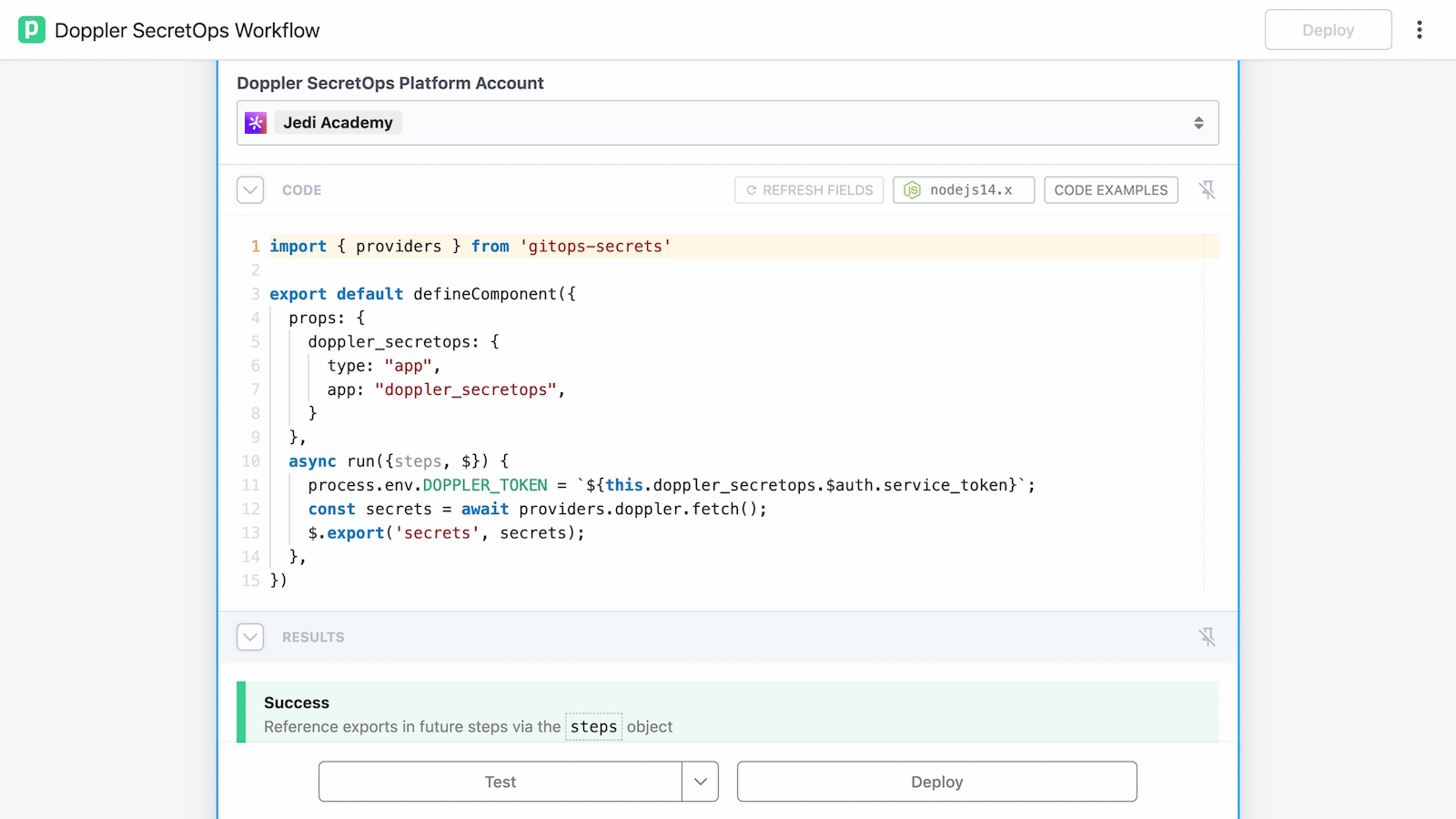
Prerequisites
Custom Environment
As Pipedream's secrets don't necessarily fit into the typical environments, we'll create a dedicated Pipedream environment.
Head to the Project page and click Options > Create Environment, then name it Pipedream and optionally change the order of the environments.
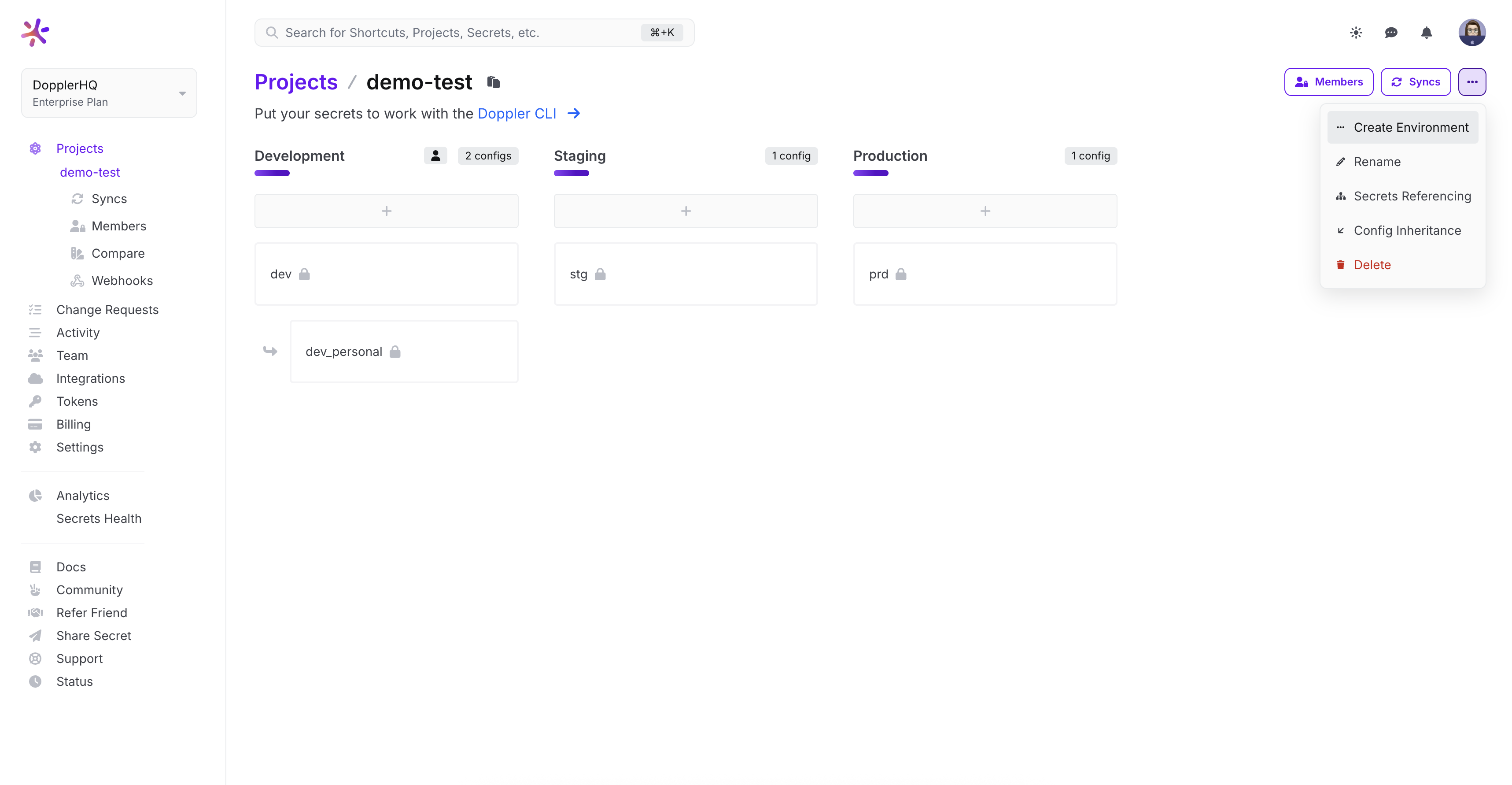
Service Token
To fetch secrets, a Doppler Service Token exposed as a DOPPLER_TOKEN environment variable is required which provides read-only access to a specific config.
Create the Service Token and copy the value to use in the proceeding step.
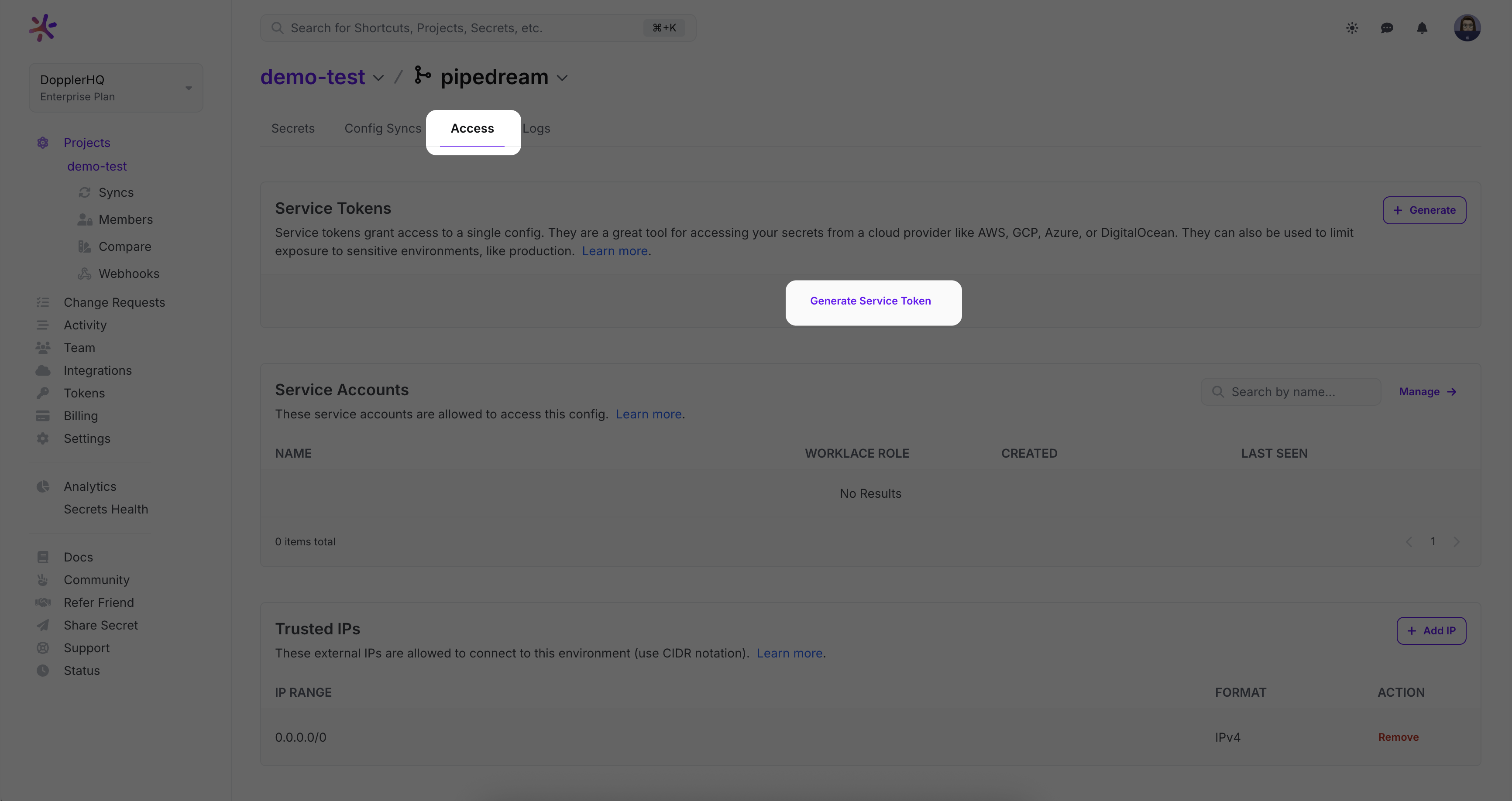
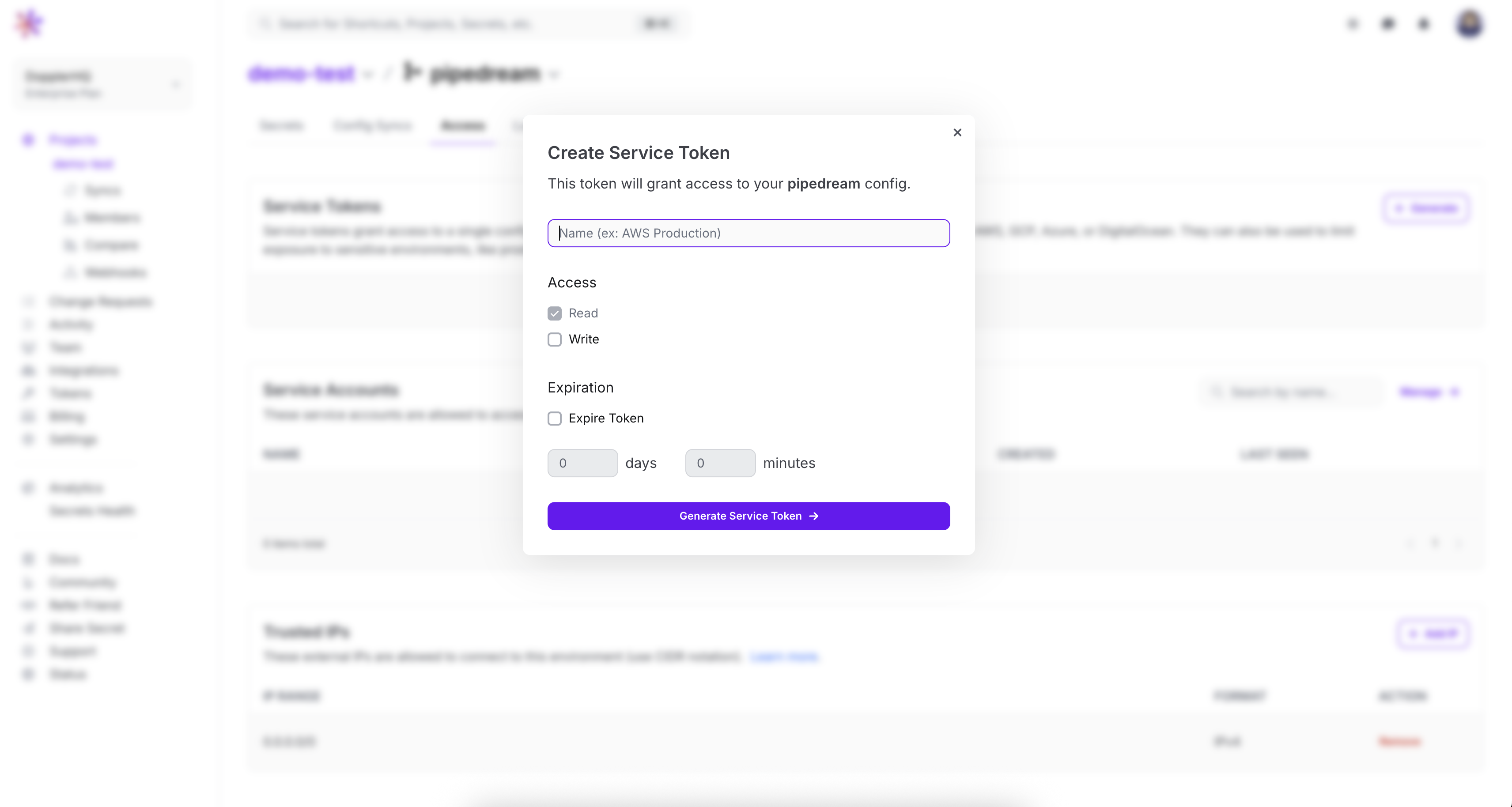
Workflow
Navigate to the Pipedream Doppler app page and click on the Connect Doppler SecretOps Platform and run button to add a new Doppler workflow.
Once configured, Doppler secrets will be exported to be used in subsequent steps.
Node.js workflow:
import { providers } from 'gitops-secrets'
export default defineComponent({
props: {
doppler_secretops: {
type: "app",
app: "doppler_secretops",
}
},
async run({steps, $}) {
process.env.DOPPLER_TOKEN = `${this.doppler_secretops.$auth.service_token}`;
const secrets = await providers.doppler.fetch();
$.export('secrets', secrets);
},
})Python workflow:
import os
from pipedream.script_helpers import (steps, export)
import requests
secrets = requests.get(
'https://api.doppler.com/v3/configs/config/secrets/download?format=json',
auth=(os.environ['DOPPLER_TOKEN'], '')
).json()
export("secrets", secrets)
Awesome Work!Now you know how to inject Doppler secrets into your Pipedream steps.
Updated 4 months ago
