Versioning
Doppler contains a robust logging and versioning system. Similar to how git log works, every action within a config such as adding a secret, is recorded and viewable.
To view the activity log for a project, select a project and config, then click the Logs tab.
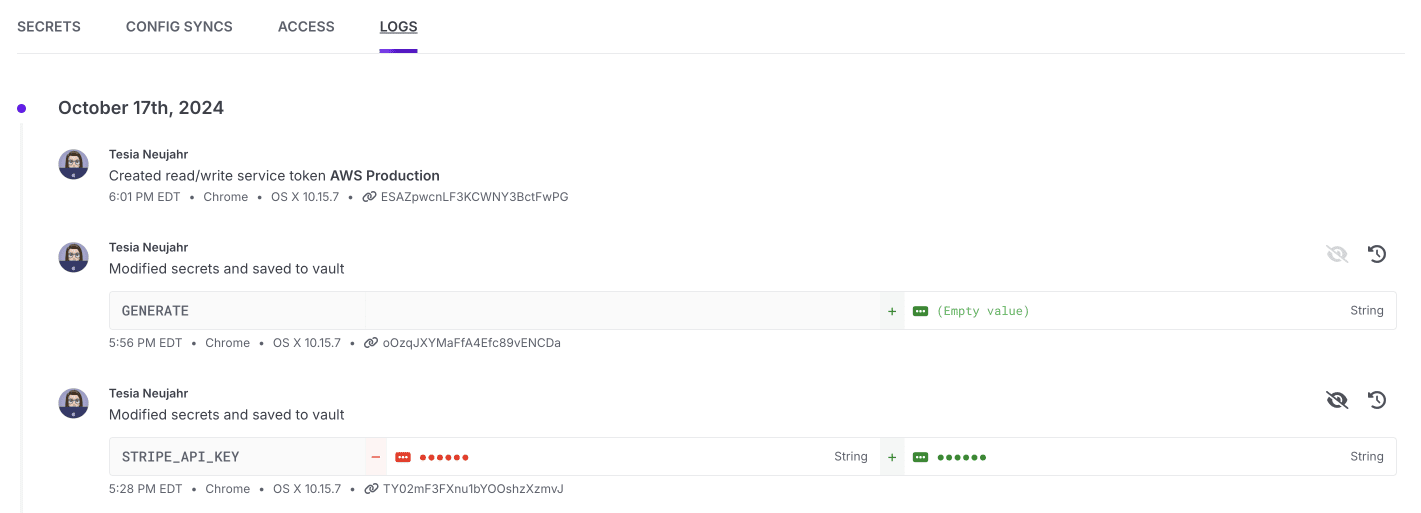
Every change, from renaming a config to creating a service token are all visible with the log viewer, which also provides the ability for certain operations to be rolled back.
Rollbacks
For every log entry that supports rollbacks, you will see a Rollback Changes button next to the log identifier. Logs that support rollbacks today are:
- Adding, updating, and deleting secrets
- Creation and deletion of Trusted IPs
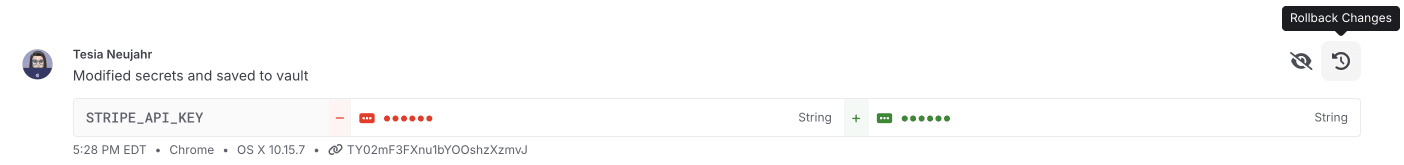
After clicking the Rollback Changes button, a confirmation modal will appear.
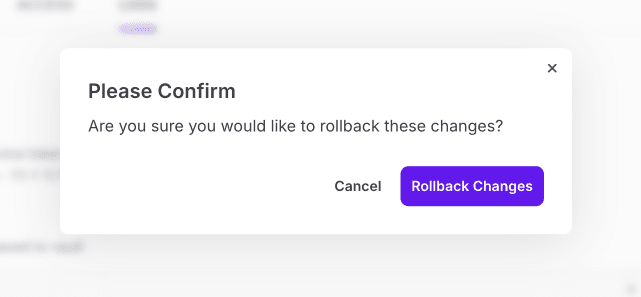
Once the rollback is confirmed, you will see a new log entry for reversing the change in the previous log.
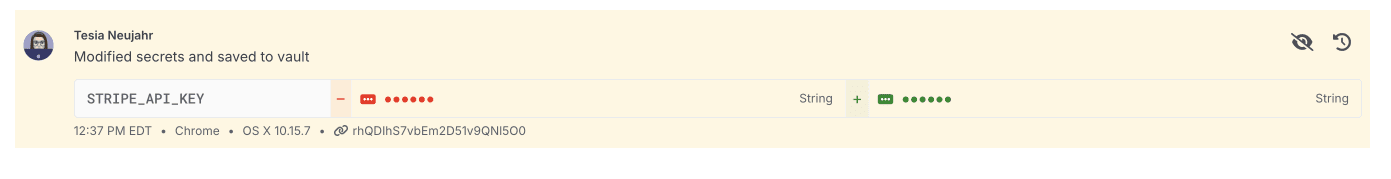
Retention
Every version of a secret is retained for the lifetime of that secret (i.e., until it's deleted). It's possible to redact a particular version of a secret if you like, which will make it permanently inaccessible in the dashboard and prevent rolling back to that version, but the value itself is still stored on Doppler's end. To permanently clear a secret's version history, you need to delete that secret and recreate it.
Updated about 2 hours ago
