Activity Logs
Ownership and logging are an integral part of Doppler's core experience. Knowing when changes are made, especially high-risk ones, and by who can be an important tool to leverage when operating a high-performance team.
Activity Logs
From adding team members, to modifying secrets - Doppler will generate logs for every action your team makes. To view your logs head to the Activity Logs page.
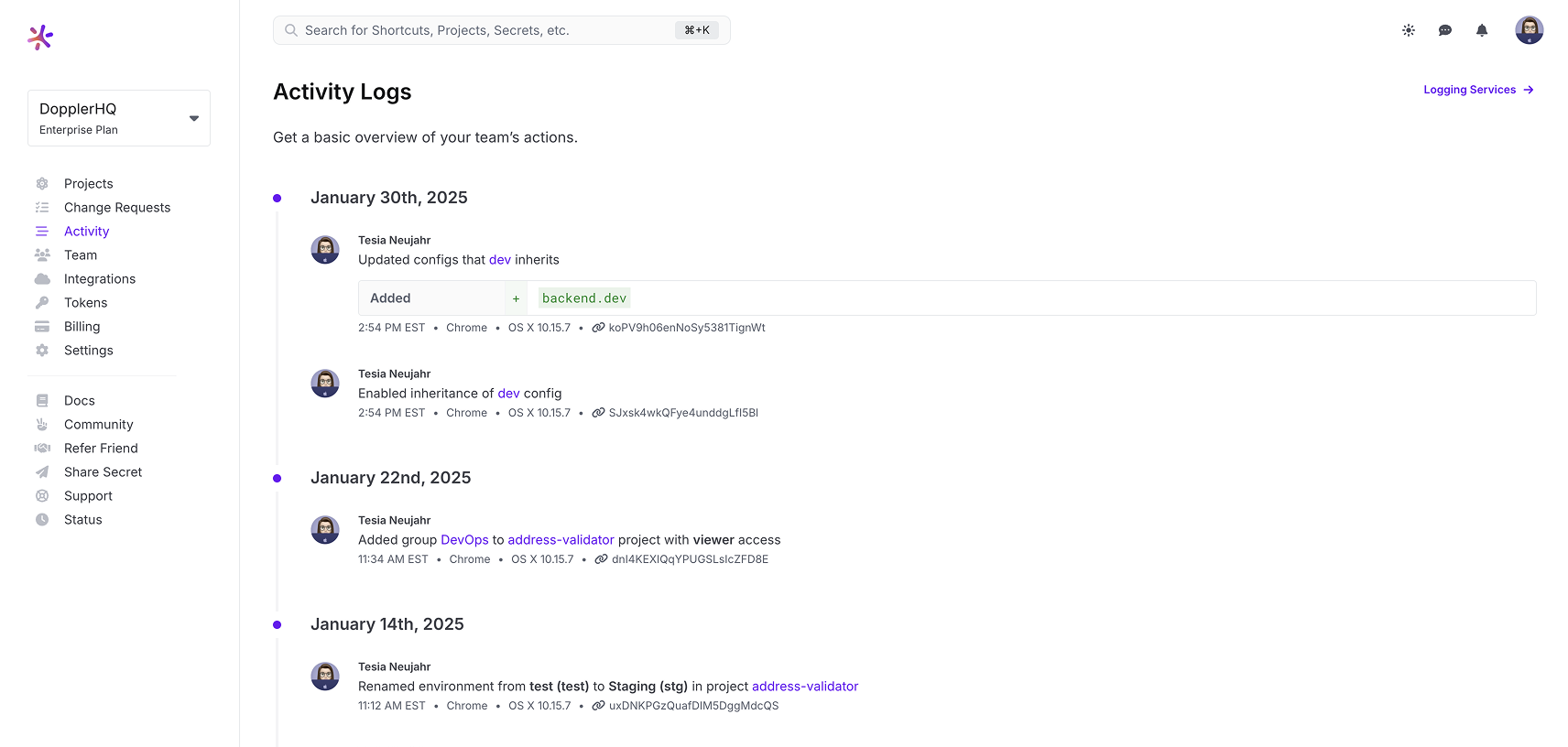
Config Logs
Logs that are generated from change to a config, like adding a secret, will contain a link to a more detailed config log. To view a config log, click on the config name.
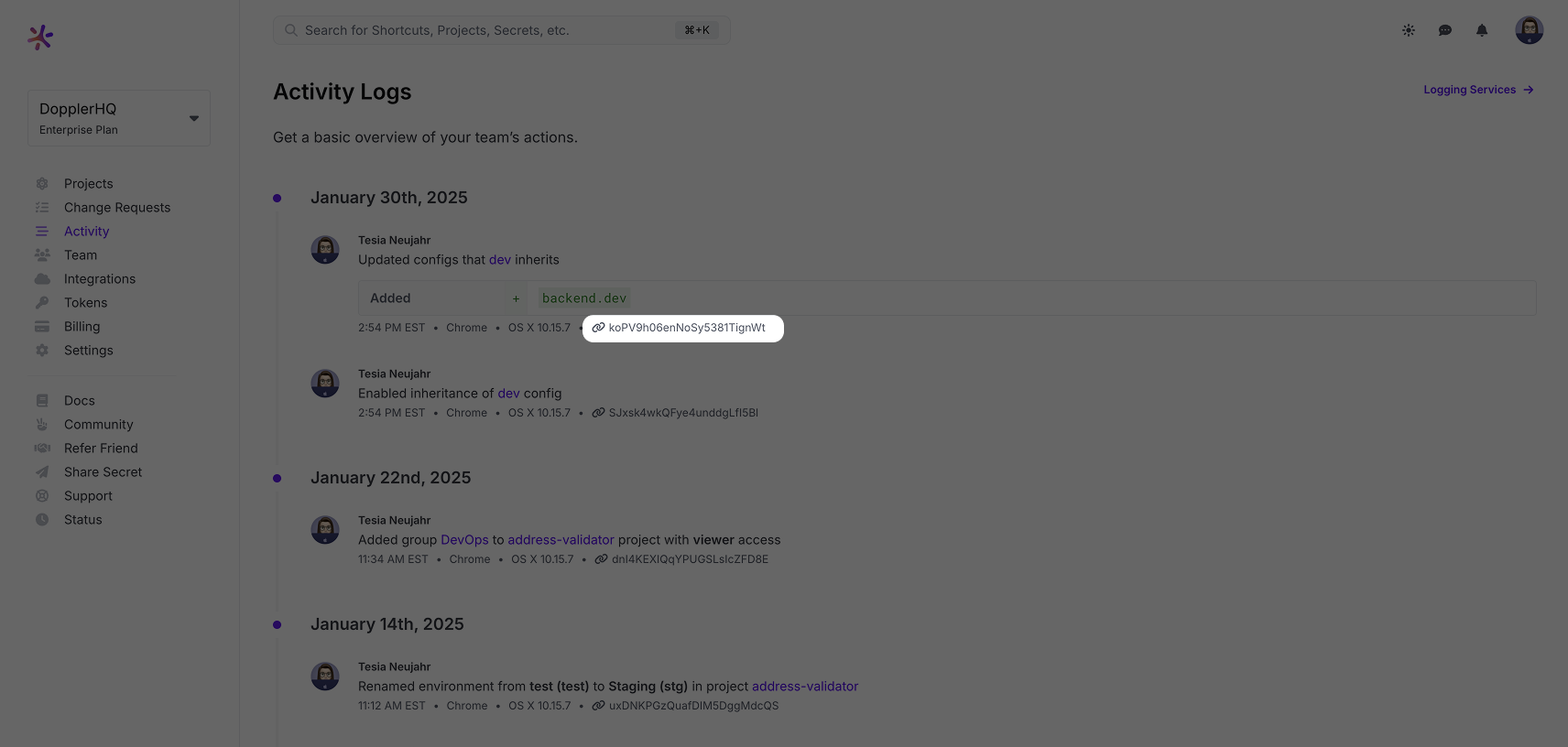
This will take you to a commit style log which can be rolled back at any time. To learn more about config logs enable versioning and rollbacks, head over to our Enclave section.
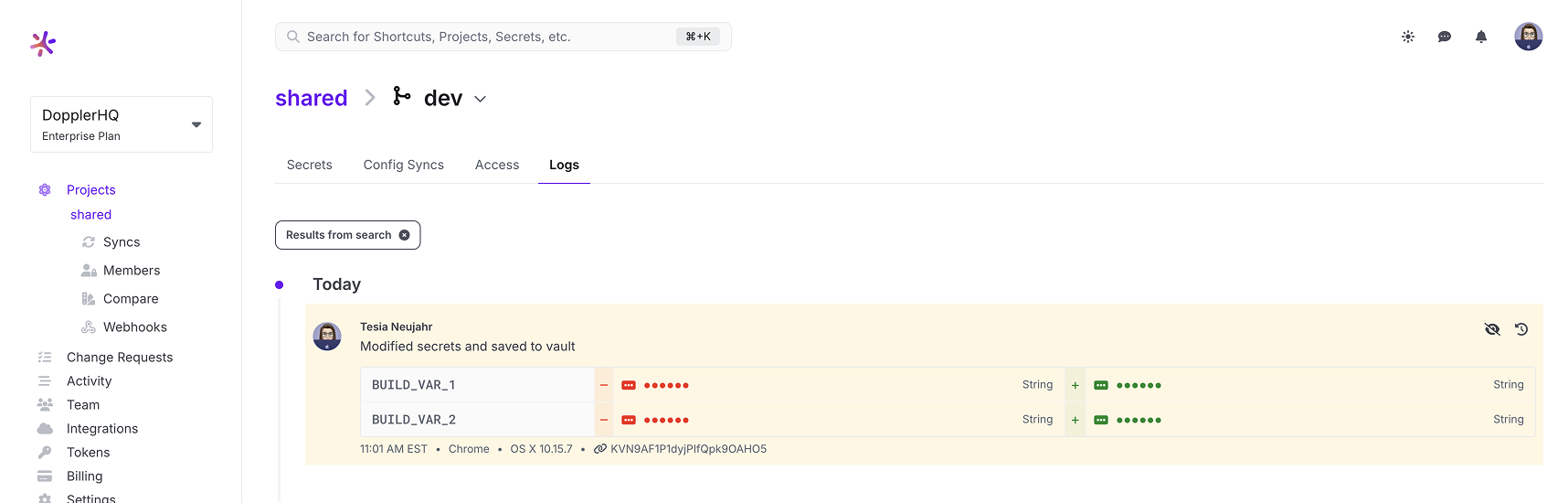
Updated 3 months ago
