Laravel Forge
Learn how to use Doppler with Laravel Forge.
This guide is designed to get you set up with deploying your secrets to Laravel Forge. We assume you are already using the open-source Laravel framework and have deployed some code to Laravel Forge.
Prerequisites
- You have an account setup at Laravel Forge and have deployed some code
Forge API key
Go to your Laravel Forge Account and click "Create new Token":
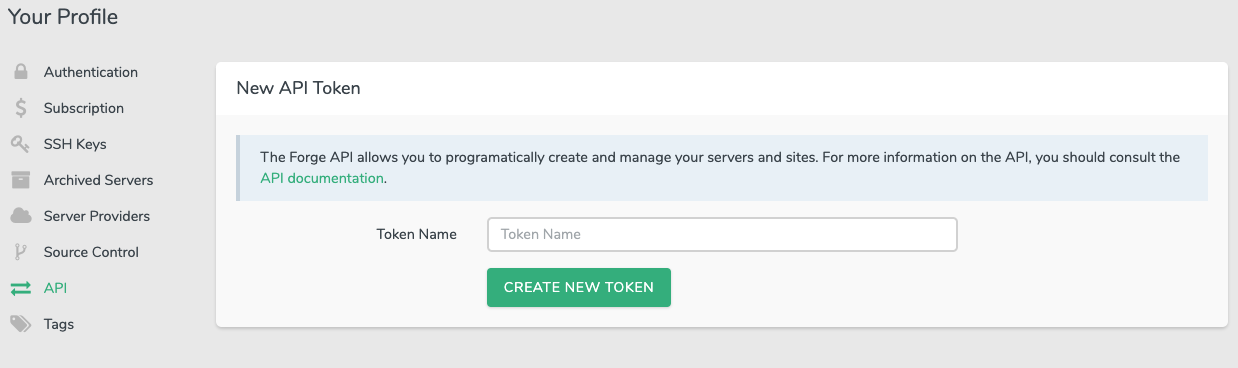
Authorization
In your project, navigate to Integrations and select "Laravel Forge":
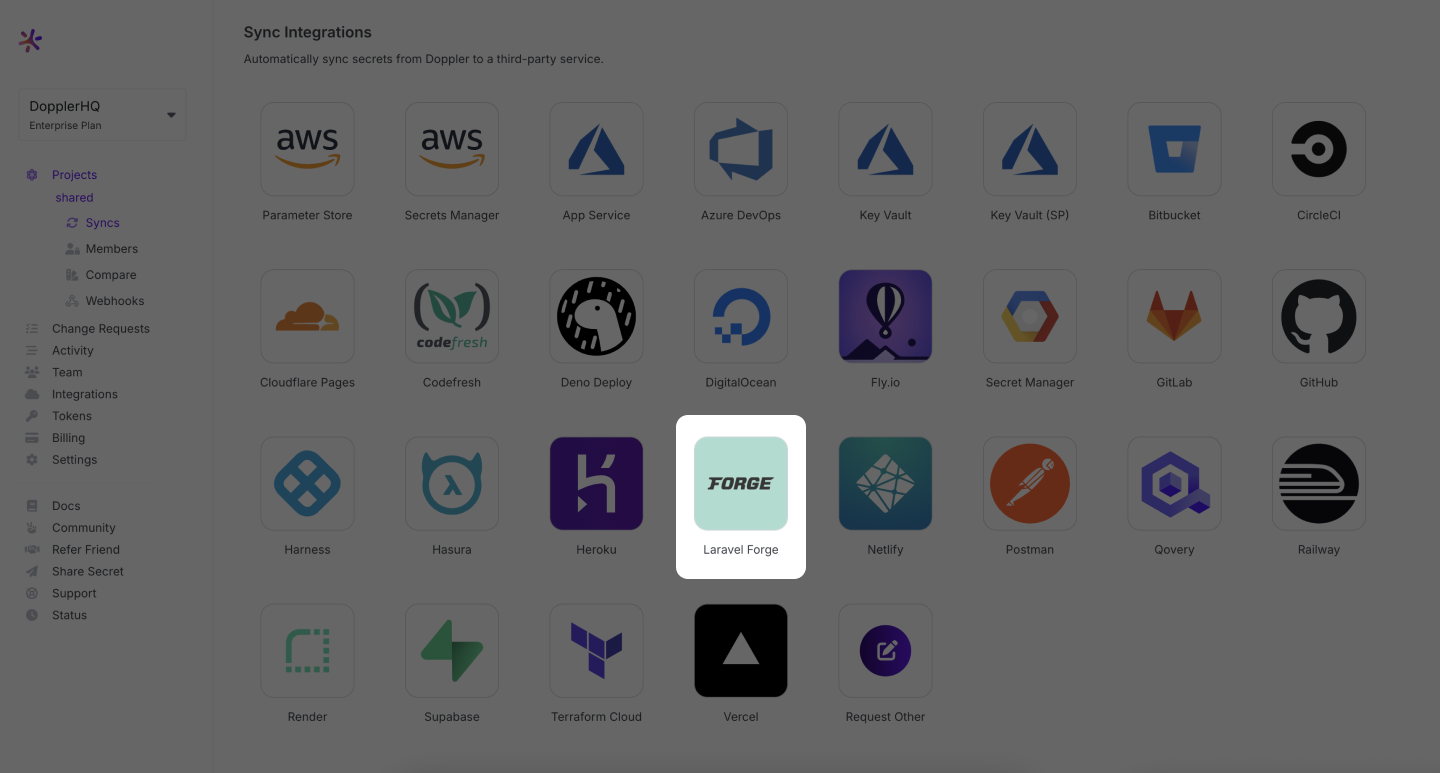
Give your key a name and copy and paste your newly created token into the API Key text field. Hit "Connect", you have now successfully connected your Laravel Forge account with Doppler!
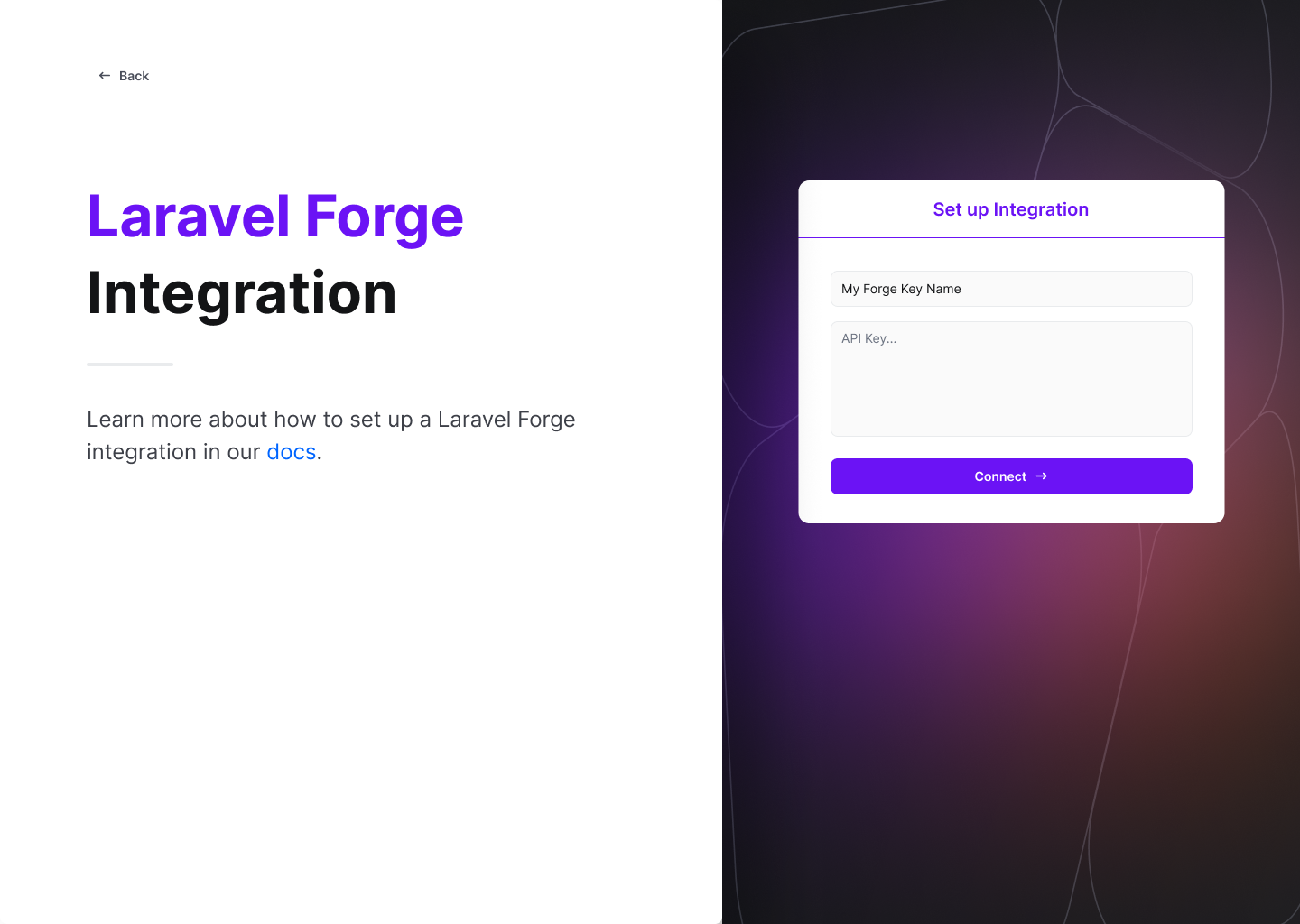
Configuration
In the next screen, you can select what site & server you would like to integrate with:
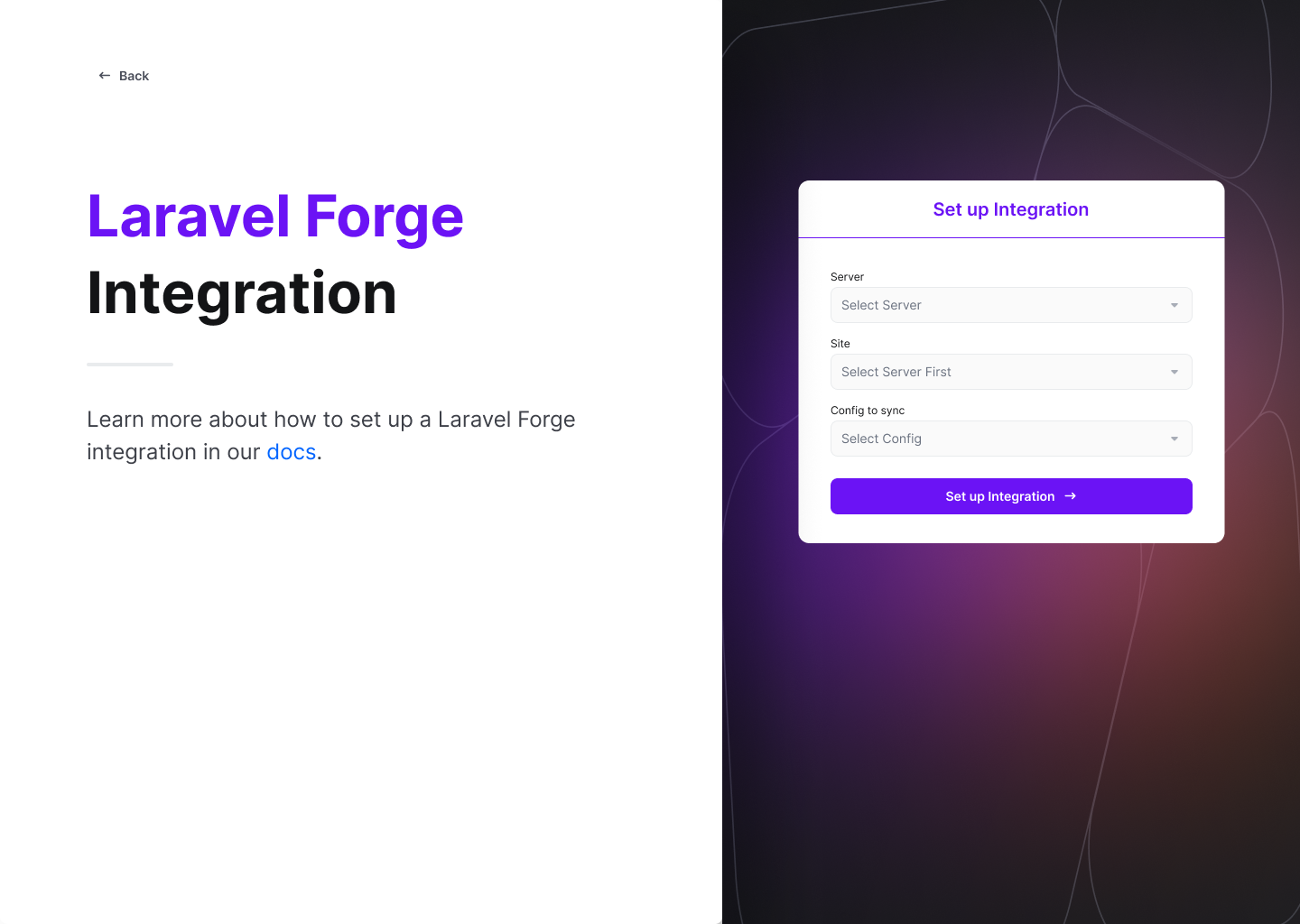
- Select your server.
- Select your site.
- Select the config you would like to integrate with.
Hit "Set Up Integration," and you are all set up!
The secrets from your selected config will be immediately and continuously synced with your Laravel Forge site.
Amazing Work!Now you are all set up on Laravel Forge. The next time you deploy your secrets will be fetched from Doppler.
Updated 4 months ago
