Visual Studio Code
Level up how you manage secrets locally by integrating Doppler with Visual Studio code.
Official Extension
You can use our official VS Code extension to access and manage your Doppler secrets right in your editor! To get started, follow our installation instructions.
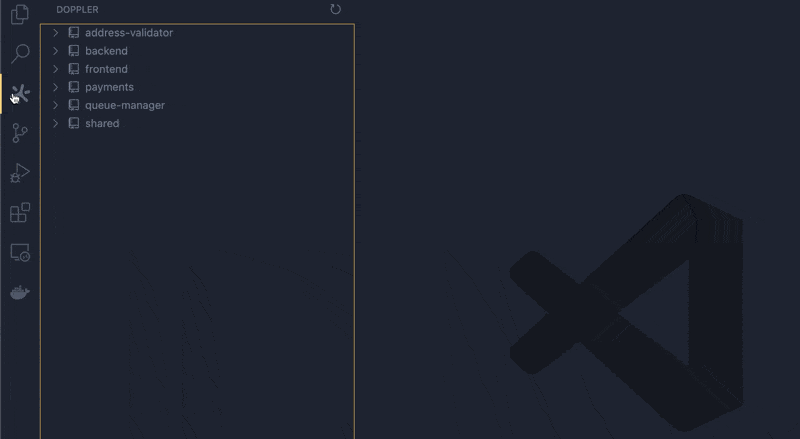
Debugging
Learn how to bring simplicity and extra security to how you manage secrets during local development with our Doppler debug configuration guides for Visual Studio Code:
Updated 4 months ago
