Sumo Logic
This guide will show you how to send workplace Activity Logs to Sumo Logic.
Requires an upgraded subscriptionThis feature is exclusive to our Enterprise Plan. Book a demo to see it in action.
Prerequisites
- Ability to add a new Sumo Logic collector and Source
- Doppler Enterprise plan
Create a new Collector
Within Sumo Logic, from the bottom left menu, select Manage Data → Collection
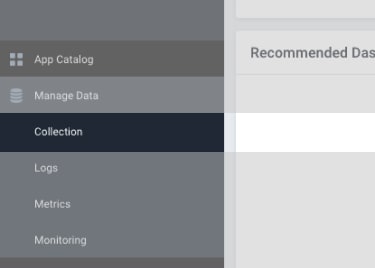
On the next page, select Add Collector in the top right
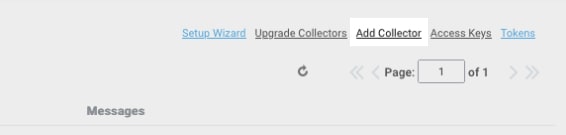
Select the Collector type - Hosted or Installed (we're using hosted). Then, give your collector a Name and optionally provide a description and other advanced configuration details.
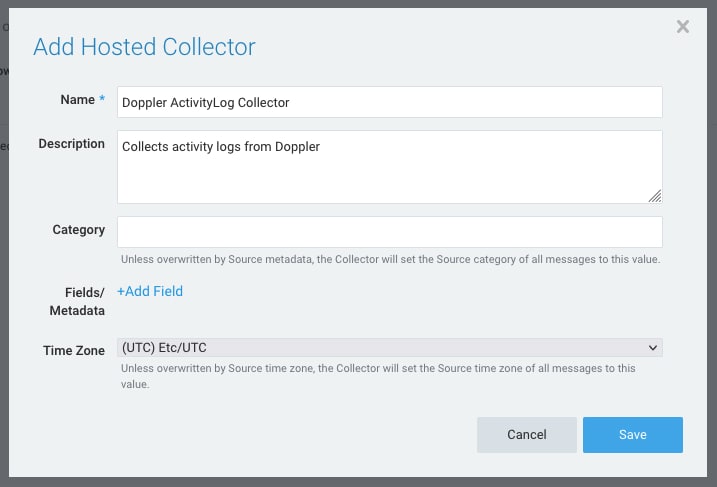
After saving, you'll be asked to create a Source. Go ahead and hit ok. On the next screen, select HTTP Logs & Metrics as the Source type.
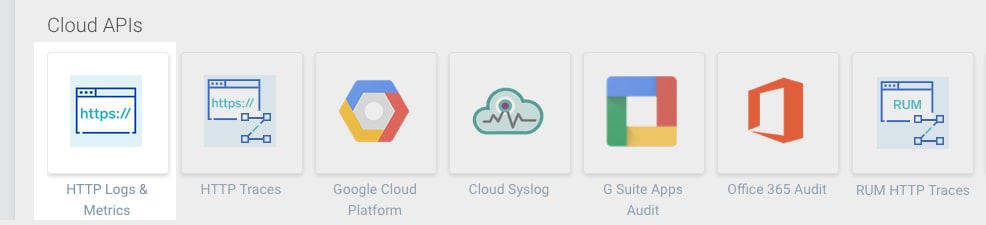
After providing a name and adding any advanced customization, you can save your source. You'll then be presented with a unique URL. Copy this URL.
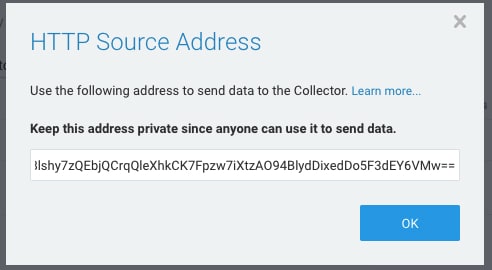
Head on over to Doppler and visit the Settings page. Scroll down until you see the Services section. Next to Sumo Logic, enter your unique URL in the input and hit save.
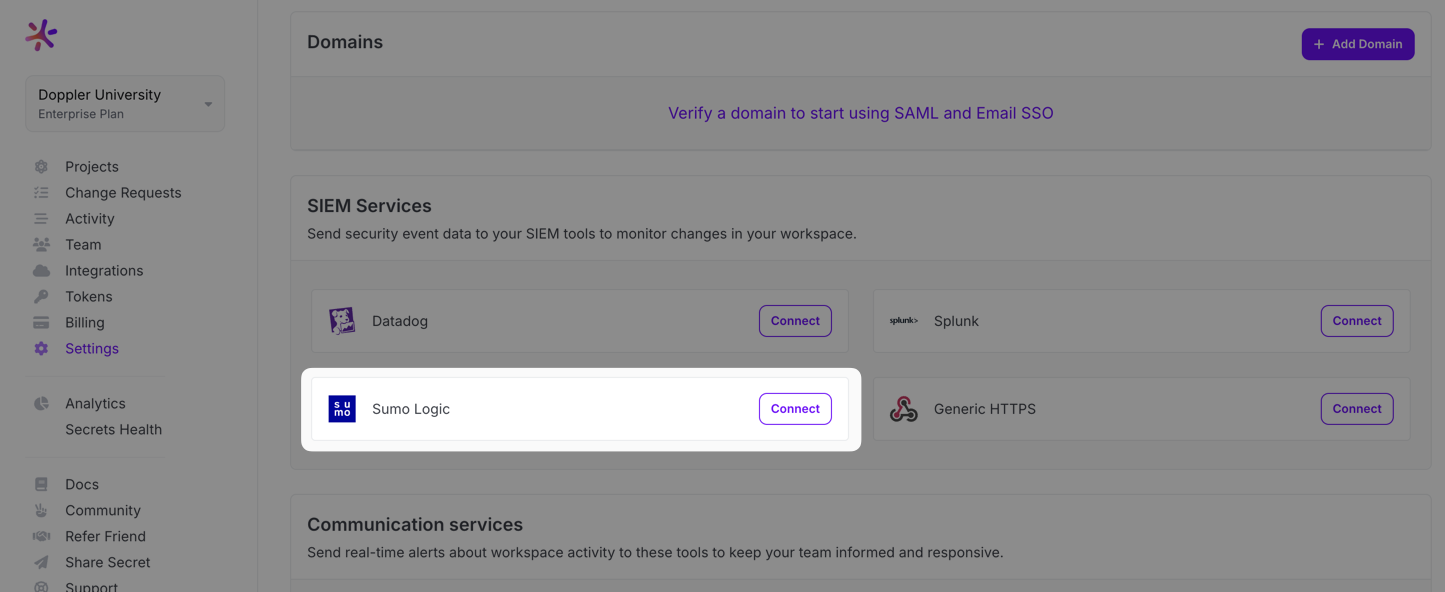
Moving forward, any items that appear in the Activity Log will be forwarded to your Sumo Logic HTTPS endpoint.
Updated 4 months ago
