Create Project
Create projects for scoping secrets to different applications.
Projects
A project in Doppler is where you define the app config and secrets for a single service or application.
Every new Doppler workplace comes with a default first-project but you create a new project by clicking the + button.
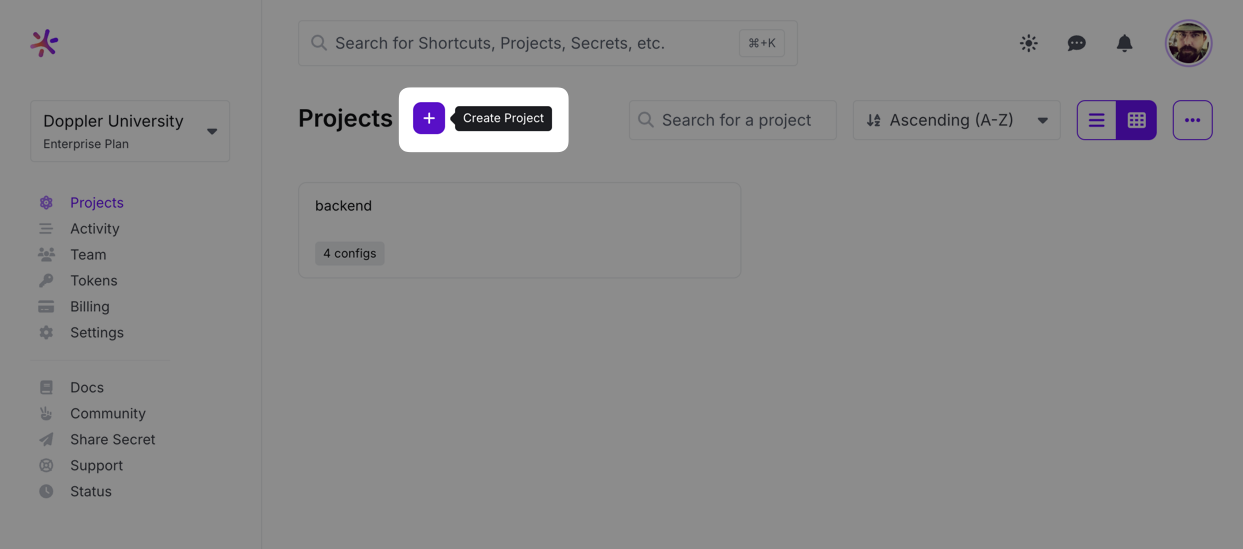
Create a Project
A project needs a name and an optional description. We recommend the name be hyphen-separated and all lowercase.
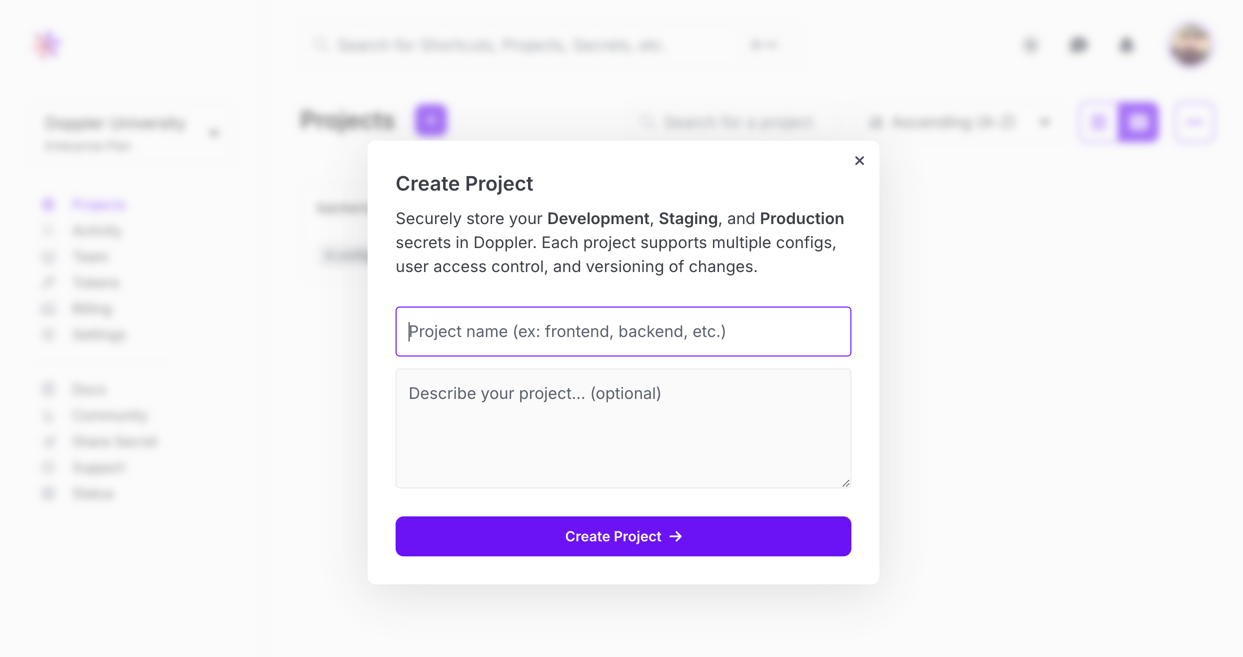
Environments
Each project has three default environments for defining configuration at the root level: Development, Staging, and Production. Configs are responsible for vaulting and managing app config and secrets such as API keys, database urls, certs, etc...
Each environment may optionally have branch configs, which allow overrides from the root config for that environment. Developers may use this locally to customize their environment, or it could be used in staging and production to support different cloud providers. Learn more in our config branching.
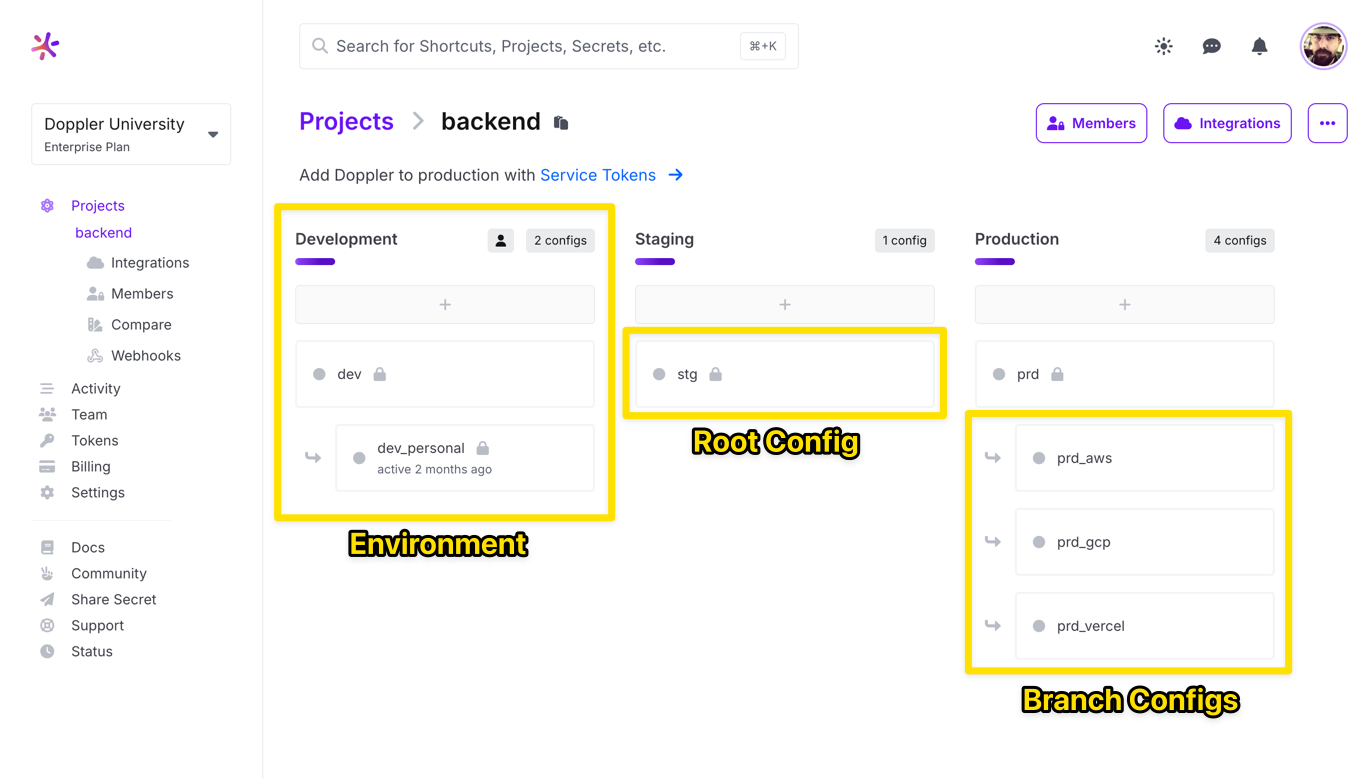
Custom Environments
Custom environments can also be created, the most common of which is for CI / CD systems. The order in which the environments appear can also be altered via drag-and-drop.
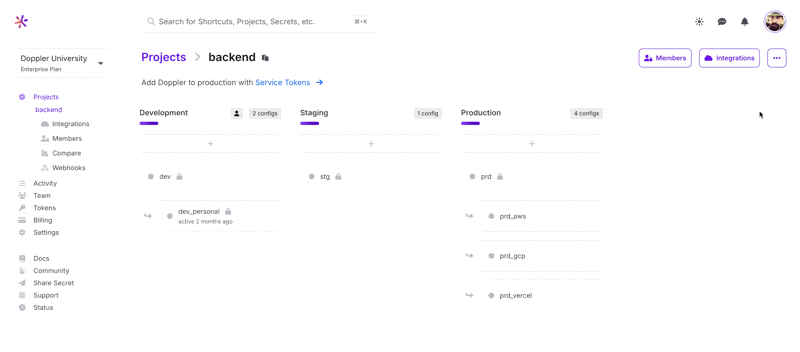
Updated 4 months ago
