Fly.io
Learn how to use Doppler with your Fly.io hosted applications.
This guide is designed to get you set up with deploying your secrets to Fly.io. We assume you already have an app deployed on Fly.io.
Prerequisites
- You have an account setup at Fly.io and have an app deployed.
Fly.io Access Token
Go to your Fly.io account Access Tokens page, fill in "Doppler" (or some other name of your choosing) and click the Create button:
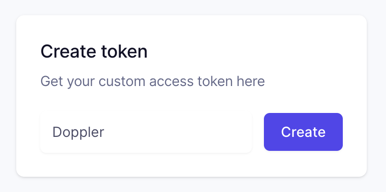
You'll need this Access Token in the next step.
Authorization
In your project, navigate to Syncs and select Fly.io:
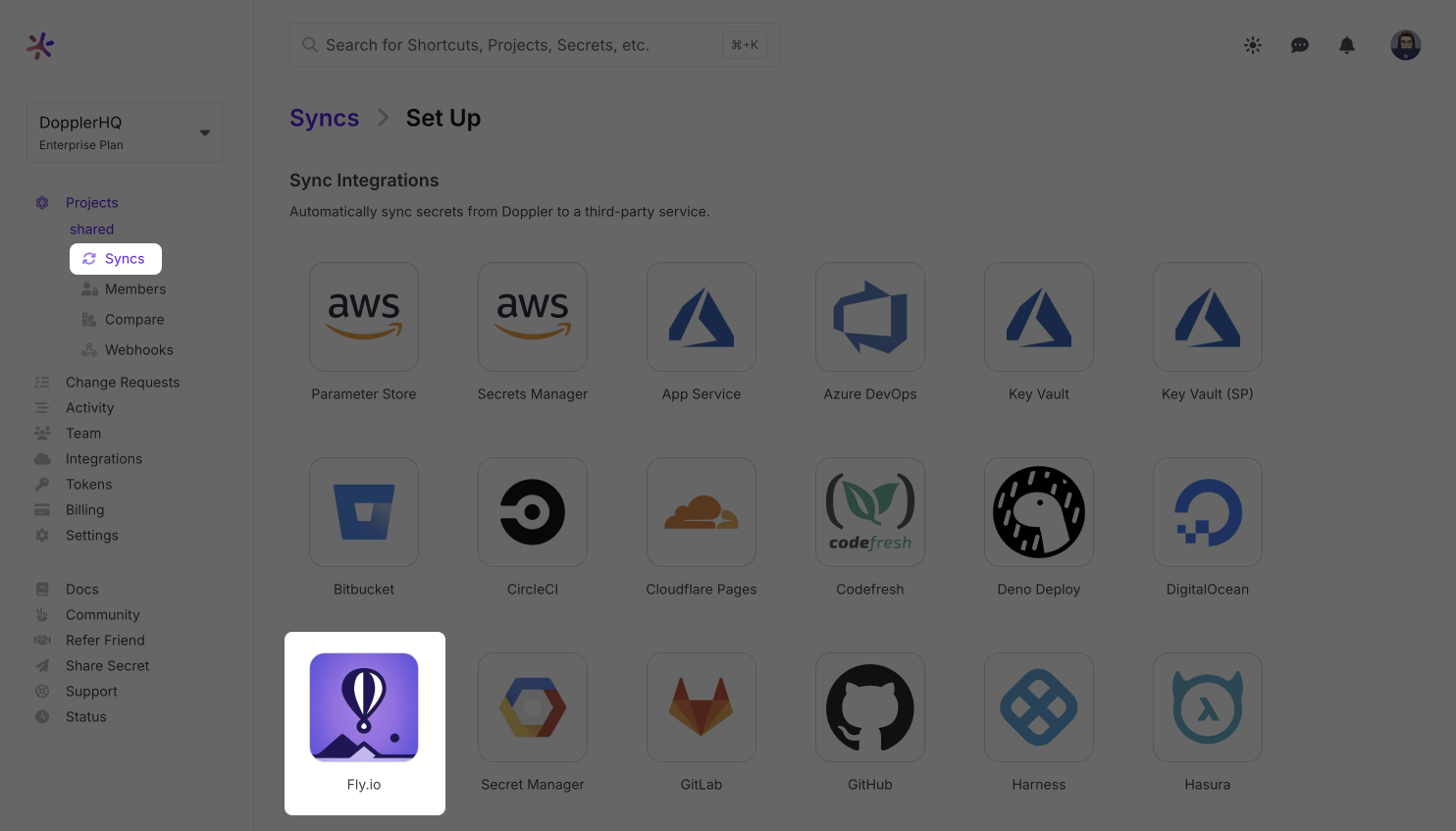
Set the Name to anything you like (this will be used to help you identify this sync when viewing the integrations for this config) and paste the Access Token you created in the previous step into the Access Token field. Then click Connect.
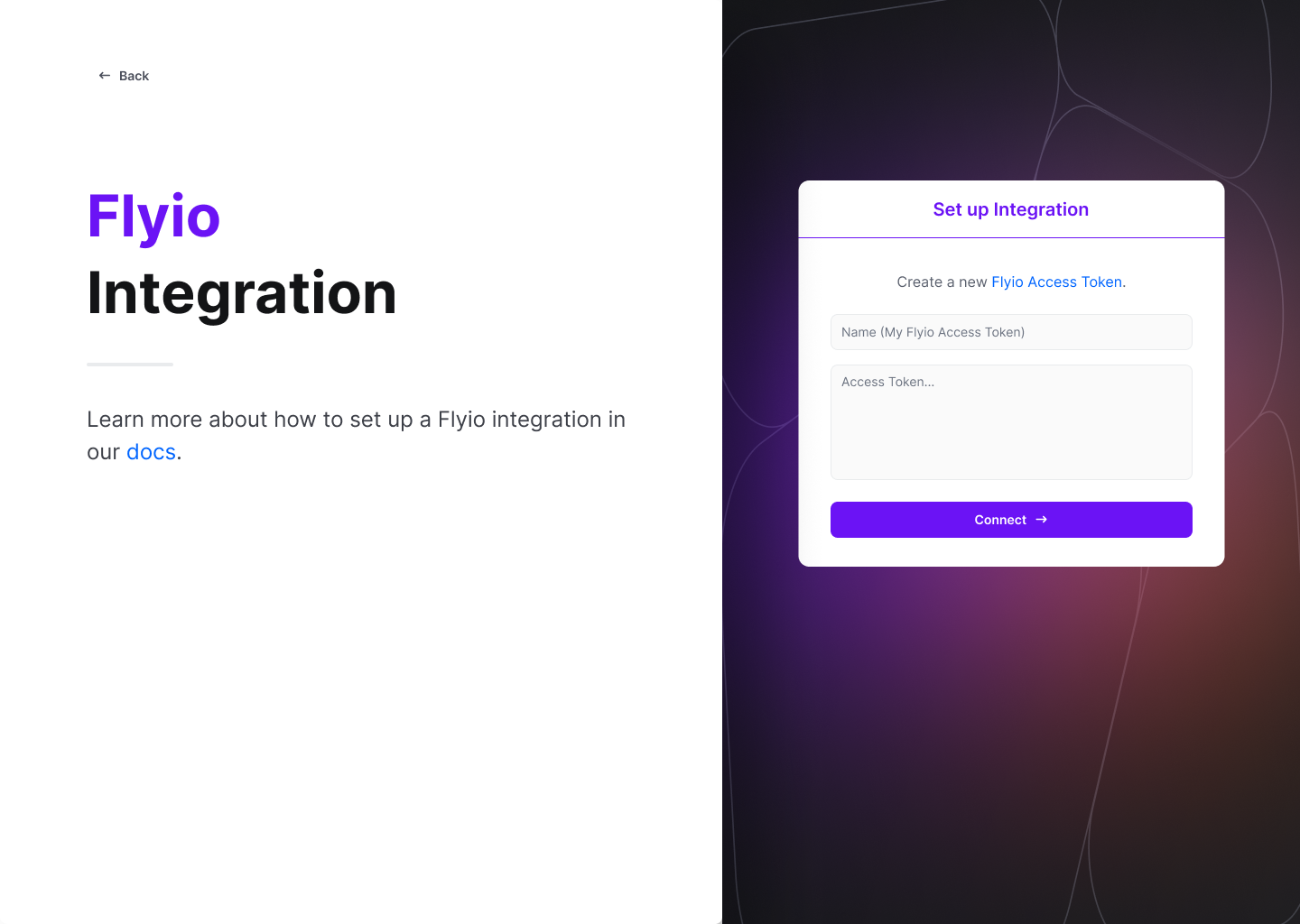
You have now successfully connected your Fly.io account with Doppler!
Configuration
Next, you can select which app you would like to integrate with along with which Doppler config you want to sync and whether or not your Fly.io machines will get restarted when a sync occurs. Note that these restarts occurs essentially concurrently and don't follow any kind of specialized rollout strategy. If you need more custom restart behavior, you should consider disabling that and handling it manually via webhooks.
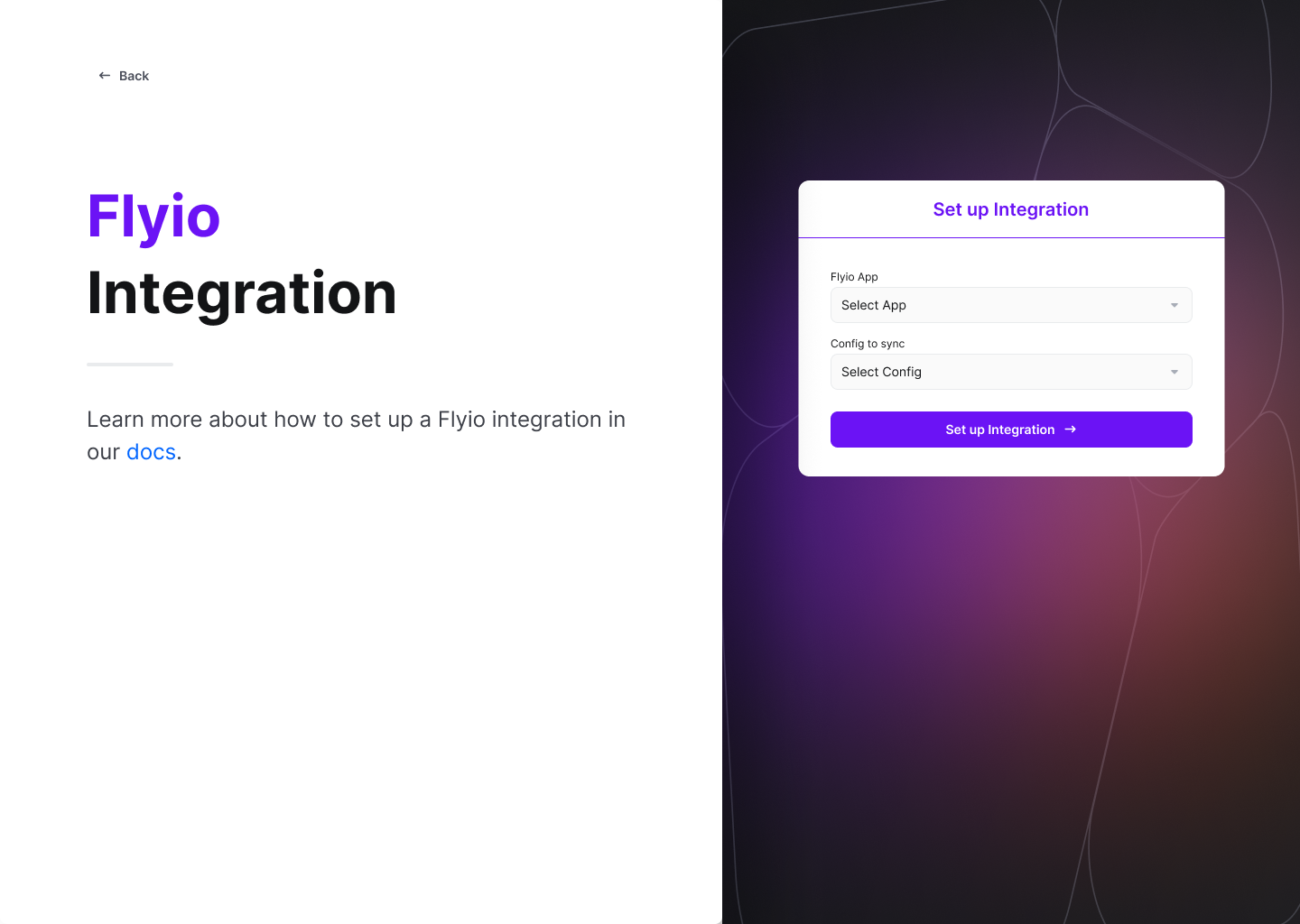
Click Set Up Integration and you're all set!
The secrets from your selected config will be immediately and continuously synced with your Fly.io app.
Amazing Work!Now you are all set up on Fly.io. The next time you deploy your secrets will be fetched from Doppler.
Updated about 1 month ago
